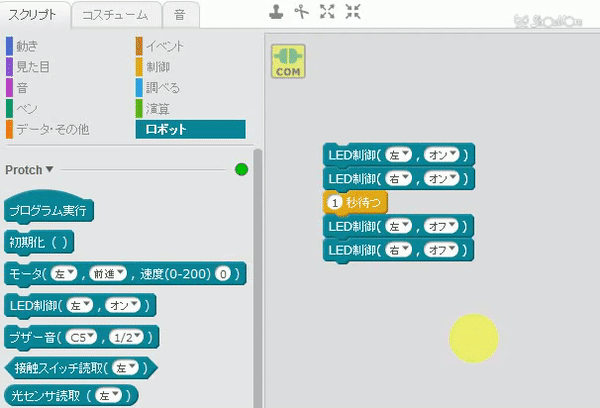ProcthEditor
チュートリアル
青色LEDを1秒間点灯してみよう
STEP 1 : やってみよう
青色LEDを1秒間点灯してみましょう。
接続モードでプロッチをパソコンと接続したまま操作します。
ヒント:[LED制御(左),(オン)]
5 STEPあるよ





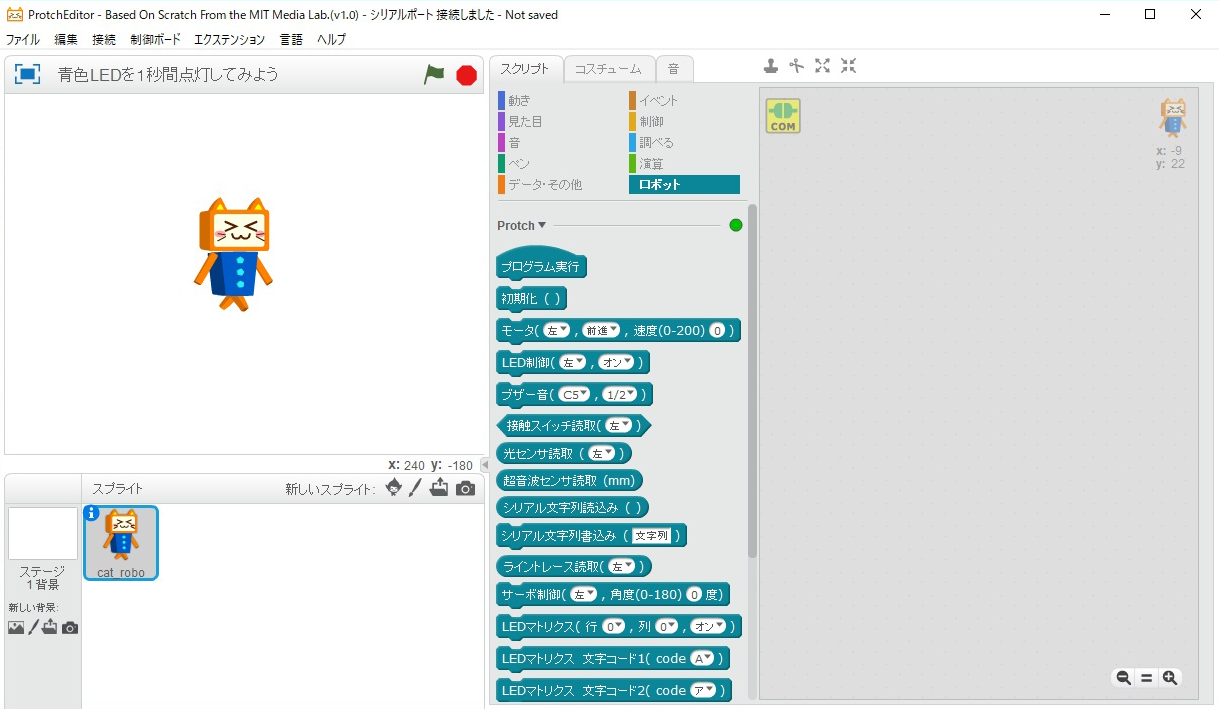
STEP 2 :
左右両方のLEDを点灯されるため、[LED制御(左),(オン)]と[LED制御(右),(オン)]をドラッグで選びます。
5 STEPあるよ





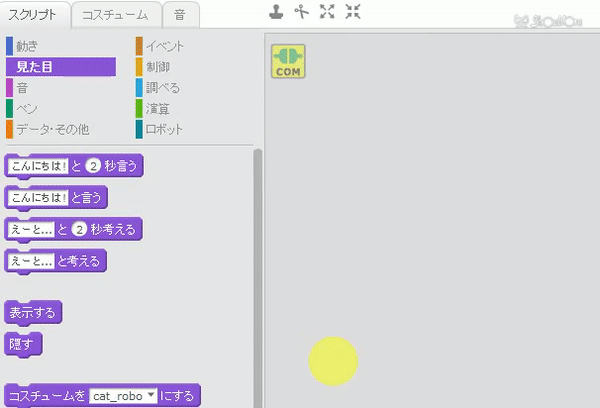
STEP 3 :
1秒間だけ点灯されるので[制御]のメニューから[(1)秒待つ]をドラッグします。
5 STEPあるよ





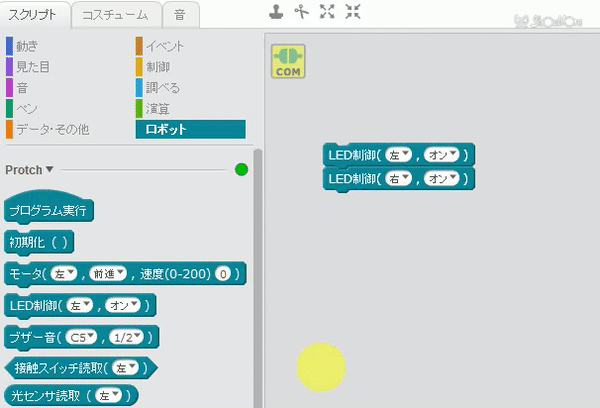
STEP 4 :
1秒点灯させたらLEDをオフにするため、再度[LED制御(左),(オン)]をドラッグで選択し、[オン]から[オフ]に切り替えます。
[右]も同じように選択します。
5 STEPあるよ





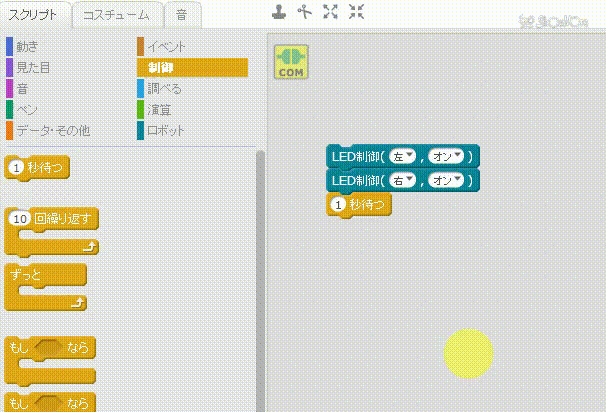
STEP 5 :
これで完成!作成したブロックの塊をクリックするとLEDが1秒間点灯します。
実行されるとブロック全体が黄色く光ります。
5 STEPあるよ